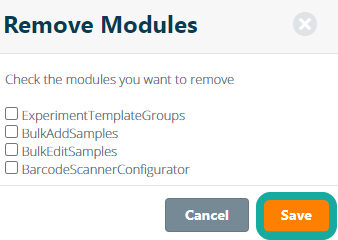Module Installation
Important Notice: All Modules have been migrated to add-ons. If your organisation activated has activated Marketplace, module activation is no longer required here. All modules have been migrated to add-ons and are now available in the Marketplace for all users to install.
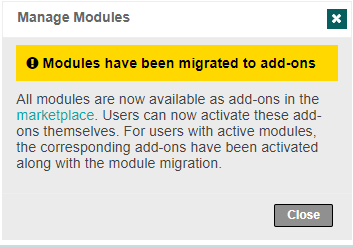
Legacy - Modules Activation
For systems that have disabled Marketplace, modules can only be activated by the system and organisation admin. Please note that modules will be deprecated in the near future. If you would like to continue to make use of functionality of these modules, please enable the Marketplace in the system settings in to enable in the installation of the corresponding add-ons: Sample Batch Import, Sample Batch Update, Study Template and Barcode Automation.
In addition to the basic functionality of eLabProtocols, there are a number of additional supported features in eLabProtocols which require additional installation of so-called add-on modules.
The following modules are currently supported and can be installed by the Organisation Admin:
- ExperimentTemplateGroups – enables the option to create Experiment Template Groups or Study templates in the system
- BulkAddSamples – enables the option to Import Samples per box in the Sample List from an Excel file
- BulkEditSamples – enables the option to Update multiple Samples (of the same sample type) in the Sample List by selecting samples using checkboxes and selecting bulk edit in the Samples Actions dropdown menu
- BarcodeScannerConfigurator – enables the option to generate barcodes to perform updates of sample information or perform sample actions, using a generated barcode.
To install a module for a user, navigate to the Organisation Admin panel and open Manage Accounts. Find the user by the email address. Click on Add in the Account Details table of the user to install a module for a user. To install a module for all users in a group, you can choose the Add Modules options in the actions sub-menu of the Group Information Table.
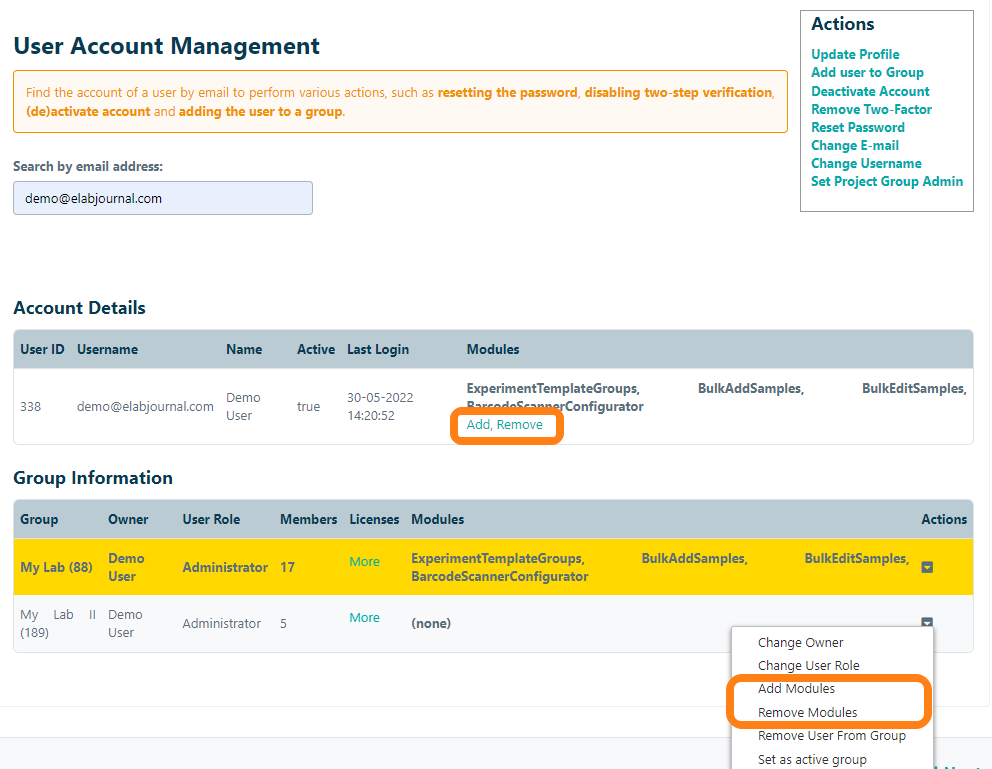
In the appeared window, you can check the modules you want to install for the group and click Save to activate the module for the user or group. This installed modules will be activated within 10 minutes for the user or group.