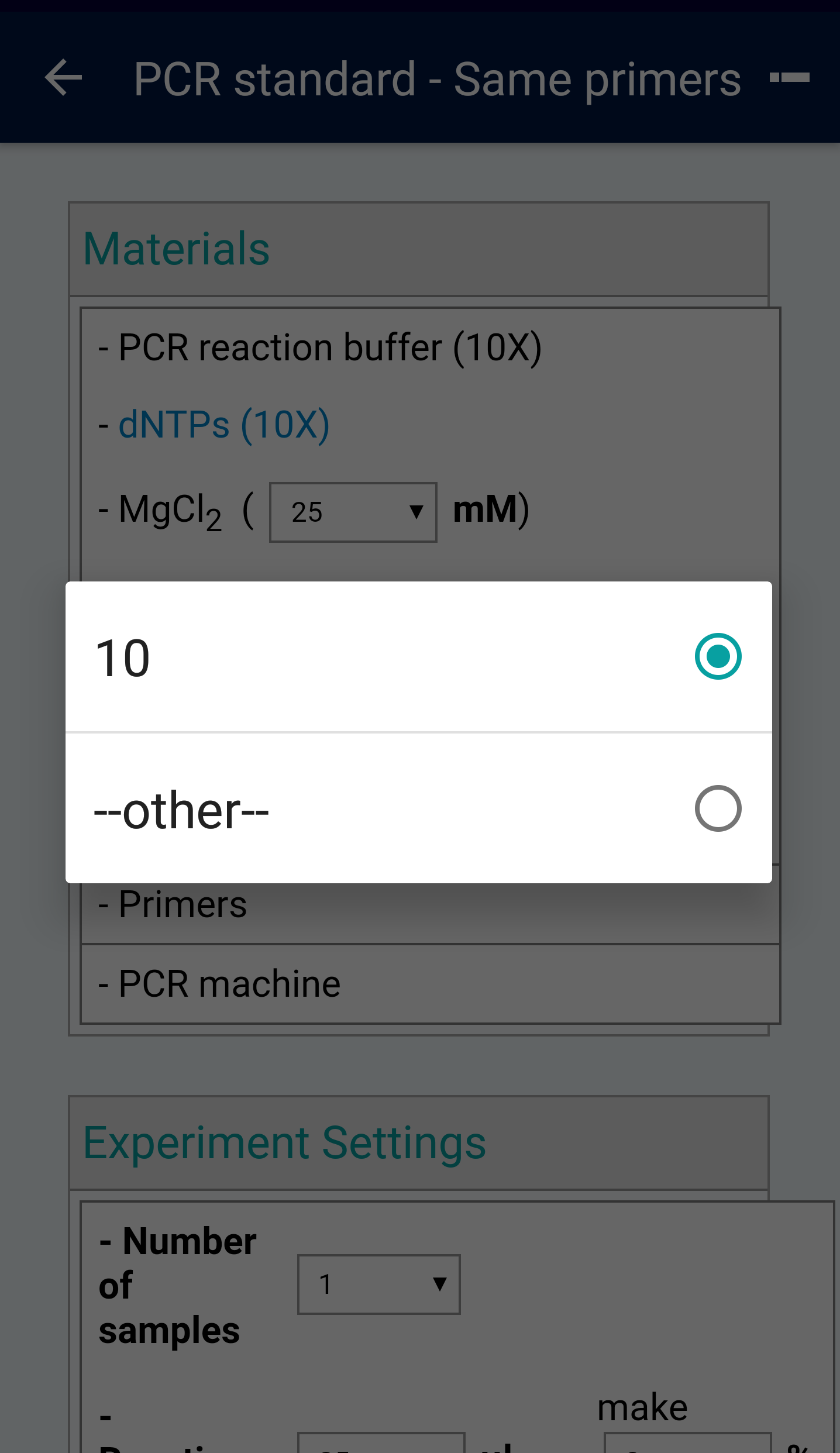Procedures
While working in the lab you can use your mobile to browse through personal, group-shared and public procedures. Note that in the eLabProtocols, publicly shared procedures are openly accessible to anyone on the internet, while for the eLabProtocols Private Cloud or eLabProtocols On-Premise procedures are only shared within your company or institute if the system is only accessible on your local network.
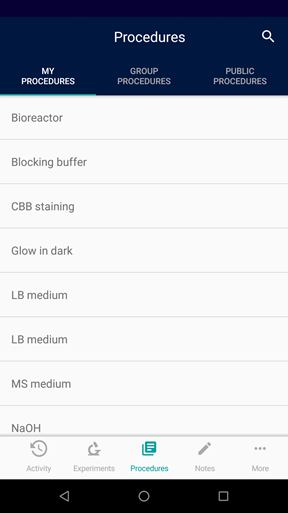
Open a procedure by clicking on a procedure. Navigate through the procedure step by step or display the complete procedure on your mobile device by clicking on the triple bar button.
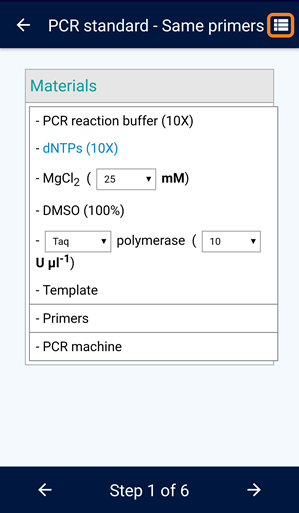
In case, you have have procedure that includes dynamic fields (e.g. variables and formulas), you can update the fields dynamically while executing the procedure.