Sharing Protocols
Protocols can be shared to make them available to other members in the lab. To share a protocol, open the protocol's details page and click the Share button.
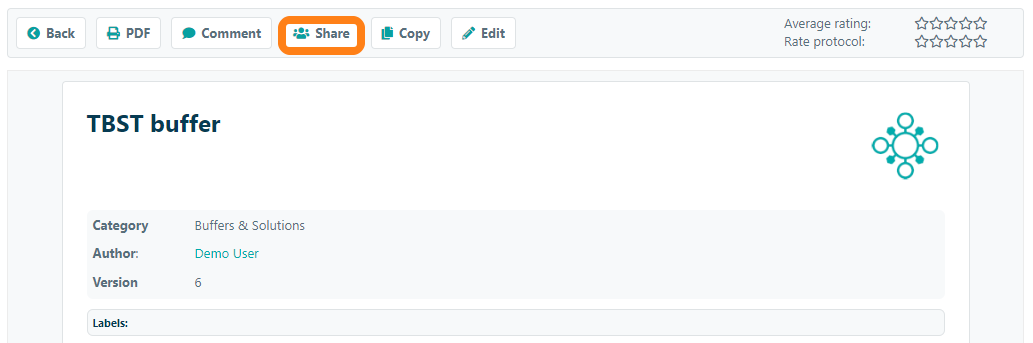
Protocols can be shared with one or more groups by selecting the corresponding checkboxes. The protocol will be available in the selected groups and accessible for other group members to use in their experiments. When sharing a protocol, users can also choose to copy the existing labels to the group where the protocol is shared.
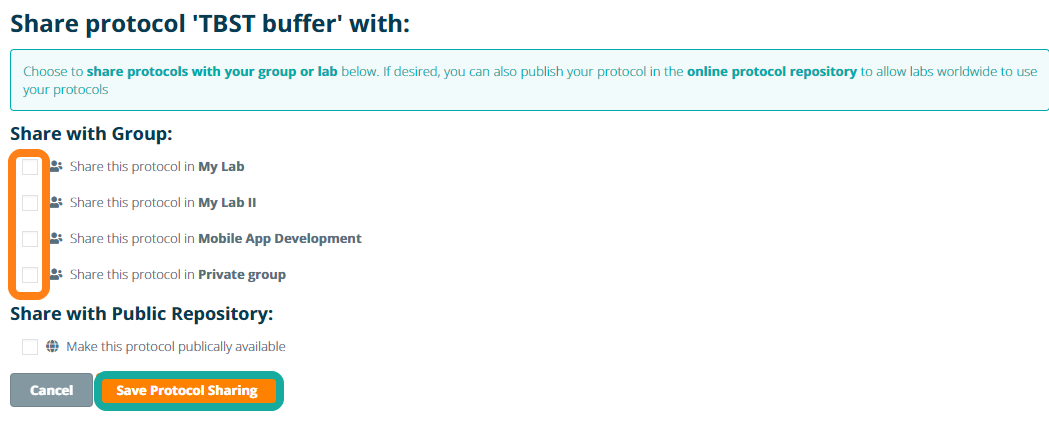
Protocols can also be added to the publicly accessible repository by selecting the corresponding option. Any protocol shared in the public repository will be available for all eLabNext users within the system. Note: all publicly shared protocols within the Shared Cloud are reviewed and approved by the eLabNext team prior to their release into the public repository.
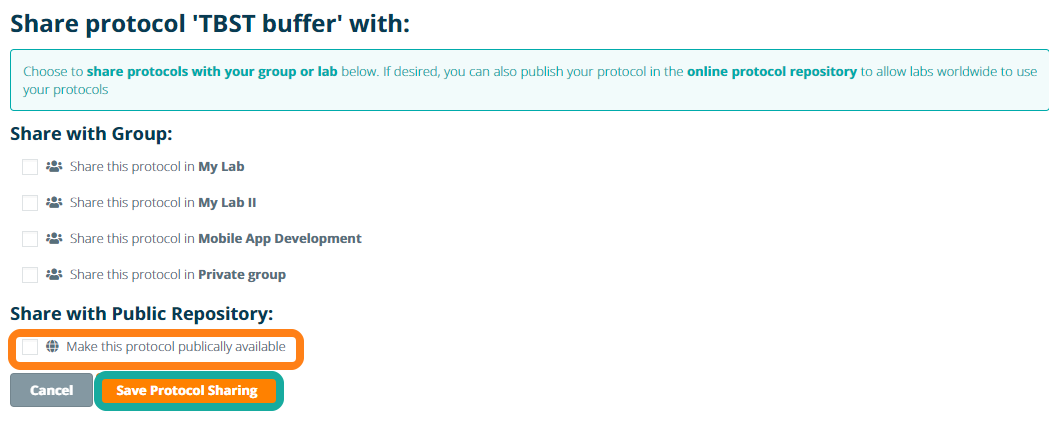
Individuals or organizations that would like to view the public protocol repository but do not currently have an eLab subscription can contact us to either set up up a free eLabProtocols account or start a free 30-day trial of eLabJournal. In this way, protocols that have been shared in the public repository can be linked to publications and accessed by the general public without a paywall. Account creation and authentication are still required since eLab is a GxP-compliant solution.
For customers with eLabProtocols Private Cloud or eLabProtocols On-Premise installations, publicly shared protocols will only be shared with users within their organization's server. Note: access to publicly shared protocols may be blocked based on the system configuration of the dedicated installation.